What does your LinkedIn profile say about you?
Here's how to make sure it's sending the right message
Read time: 3 minutes
Whether we like it or not, we’re living in the age of the attention economy: lots of noise, and very high competition for people’s time and attention.
On social media, we have less than a second to grab that attention—and when that second has passed, people move on.
There’s a need to cut through the noise quickly.
And on LinkedIn that comes through clarity:
-
Clarity in who you are.
-
Clarity in what you do.
-
Clarity in who you do it for.
There is no room for question marks; whether you’re a tech founder, one-person business, executive, or anything else: when people can easily understand your expertise, your business, or your product, they are more likely to buy into you.
On LinkedIn, this starts with your profile; it’s your personal landing page, and it needs to be clear. When it's messy, it causes confusion, and people leave your profile and do nothing.
Everything changed for me when I learnt this. Here’s how I addressed it in 5 simple steps—and how you can to:
Step 1: Create a compelling banner
This is the first thing people see when they visit your profile, and therefore the most important part. It should promote and push traffic towards your newsletter, website, or service.
Use Canva to design a banner that is simple, easy to follow, and represents you: who you are, what you do and how you can help someone.
Make it visually appealing and add social proof. Here’s mine:

It contains 3 key elements:
- What I deliver (actionable advice)
- Social proof (logos, join 6000+ people)
- Call to action (subscribe to my newsletter)
Step 2: Upgrade your profile picture
A clean profile picture is essential: image matters because our brains make subconscious judgements based on looks in under a second.
Use a photo that makes you look competent, confident, but also friendly and approachable.
And don’t use AI to generate a photo!
Step 3: Write a compelling headline & add a link
Your headline is where you convert profile viewers to followers. It should create authority and build trust. When you comment on the platform, other people see it, and it should make people curious to check out your profile.
Anyone reading your headline should easily be able to identify who you are and what they can expect from your content.
Use keywords to define where your expertise is and give a brief summary of achievements.
Use the link feature, beneath your headline, to direct people to a specific destination, for example your website, newsletter, or a 1:1 call.

Step 4: Update your "About" section
Keep your bio short and clear—no essays! Make it scannable. Use short sentences, bullet points and white space.
Tell your story, highlighting what you do and the solution you provide. Show transformation, credibility, accolades and social proof.
Step 5: Optimise the "Featured" section
This is where you build further trust and pull in potential leads and clients.
Use it to showcase your unique offer, highlight your credibility and drive traffic to other platforms & funnels, such as a lead magnet, newsletter, podcast or digital product.
Use Canva to create covers that give this section a polished look.
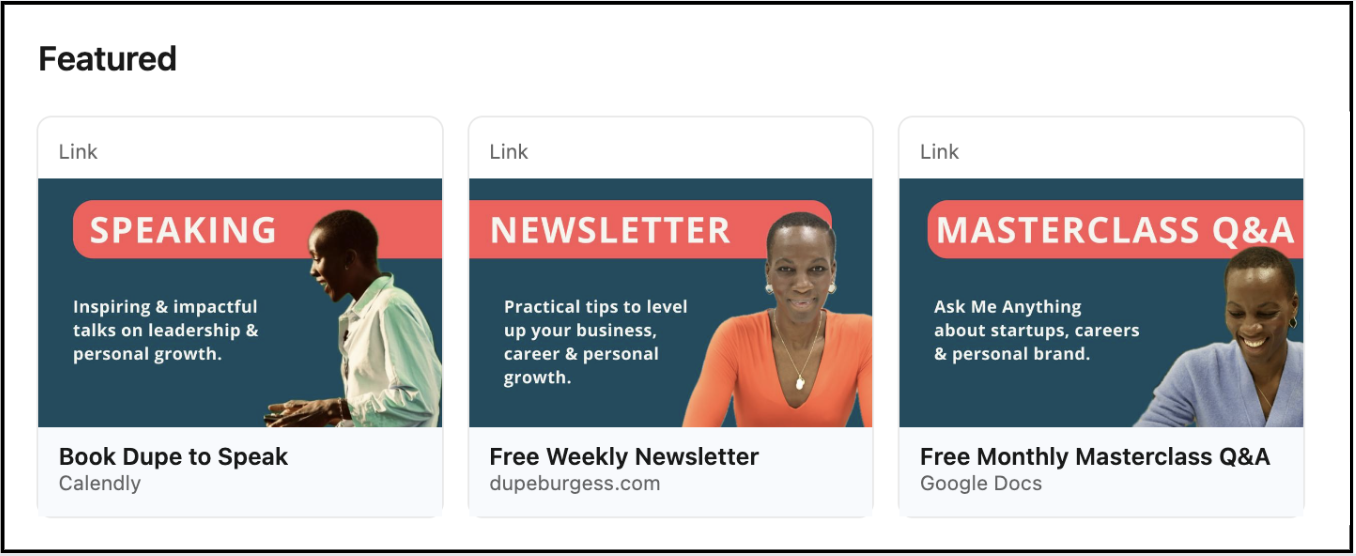
Making these changes has made a huge difference to the number of profile visitors I convert into followers. And followers, in turn, are more likely to become clients.
I hope this helps you. Reach out if you need more insights or assistance in optimising your LinkedIn profile—I'd be happy to help.
Speak soon!
Dupé

PS: whenever you're ready, feel free to enquire about working together: Get guidance on how to be more visible and grow your brand. Whether you’re looking for 1:1 coaching, or ready-to-post content, hit reply and let’s chat.
